Showing posts with label ASP.NET MVC. Show all posts
Showing posts with label ASP.NET MVC. Show all posts
Wednesday, December 19, 2018
Mono ASP.NET MVC
References
[1] http://www.developerslearnit.com/2016/11/build-master-details-crud-in-aspnet-mvc.html
[2]
Tuesday, November 27, 2018
ASP.NET MVC Mono
Settings at 11/2018
.Net Framework 4.5.2 using project properties
Mysql.Data.Entity using NuGet(6.10.8)
Setup Web.config
<!--Added-->
<configSections>
<section name="entityFramework" type="System.Data.Entity.Internal.ConfigFile.EntityFrameworkSection, EntityFramework, Version=6.2.0.0, Culture=neutral, PublicKeyToken=b77a5c561934e089" requirePermission="false" />
</configSections>
<connectionStrings>
<add name="ferredb" connectionString="server=127.0.0.1;Port=3306;Database=ferre;Uid=root;Pwd=Microsoft;" providerName="MySql.Data.MySqlClient"/>
</connectionStrings>
<!--Added-->
<entityFramework>
<providers>
<provider invariantName="MySql.Data.MySqlClient" type="MySql.Data.MySqlClient.MySqlProviderServices, MySql.Data.Entity.EF6, Version=6.10.8.0, Culture=neutral, PublicKeyToken=c5687fc88969c44d">
</provider>
</providers>
</entityFramework>
<!--Added-->
<system.data>
<DbProviderFactories>
<remove invariant="MySql.Data.MySqlClient" />
<add name="MySQL Data Provider" invariant="MySql.Data.MySqlClient" description=".Net Framework Data Provider for MySQL" type="MySql.Data.MySqlClient.MySqlClientFactory, MySql.Data, Version=6.10.8.0, Culture=neutral, PublicKeyToken=c5687fc88969c44d"/>
</DbProviderFactories>
</system.data>
Fix version of entry System.Web.Mvc.MvcWebRazorHostFactory at views/Web.config
Classes
//Ado
using System;
using System.Data.Entity;
using MySQLEntity.Models;
namespace MySQLEntity.Entity
{
public class MyDb : DbContext
{
public MyDb() : base("ferredb")
//public MyDb() : base(nameOrConnectionString: "ferredb")
{
}
public DbSet<Usuario> Usuarios { get; set; }
}
}
//Entity
using System;
//Added
using System.ComponentModel.DataAnnotations.Schema;
using System.ComponentModel.DataAnnotations;
namespace MySQLEntity.Models
{
[Table("Users")]
public class Usuario
{
[Key]
public string usuario { get; set; }
public string apenom { get; set; }
}
}
Controller Snippet code
public ActionResult Index()
{
MyDb db = new MyDb();
var Model=db.Usuarios.ToList();
return View(Model);
}
View Snippet code
@foreach (var item in Model)
{
<div> @item.usuario @item.apenom </div>
Action results

References:
[1] MySQL EntityFramework web.config https://iyalovoi.wordpress.com/2015/04/06/entity-framework-with-mysql-on-mac-os/
[2] Action results
https://www.c-sharpcorner.com/article/different-types-of-action-results-in-asp-net-mvc/
[3] ViewBag better than DataView http://www.tutorialsteacher.com/mvc/viewbag-in-asp.net-mvc
.Net Framework 4.5.2 using project properties
Mysql.Data.Entity using NuGet(6.10.8)
Setup Web.config
Fix version of entry System.Web.Mvc.MvcWebRazorHostFactory at views/Web.config
Classes
//Ado
using System;
using System.Data.Entity;
using MySQLEntity.Models;
namespace MySQLEntity.Entity
{
public class MyDb : DbContext
{
public MyDb() : base("ferredb")
//public MyDb() : base(nameOrConnectionString: "ferredb")
{
}
public DbSet
}
}
//Entity
using System;
//Added
using System.ComponentModel.DataAnnotations.Schema;
using System.ComponentModel.DataAnnotations;
namespace MySQLEntity.Models
{
[Table("Users")]
public class Usuario
{
[Key]
public string usuario { get; set; }
public string apenom { get; set; }
}
}
Controller Snippet code
public ActionResult Index()
{
MyDb db = new MyDb();
var Model=db.Usuarios.ToList();
return View(Model);
}
View Snippet code
@foreach (var item in Model)
{
<div> @item.usuario @item.apenom </div>
}
Action results

References:
[1] MySQL EntityFramework web.config https://iyalovoi.wordpress.com/2015/04/06/entity-framework-with-mysql-on-mac-os/
[2] Action results
https://www.c-sharpcorner.com/article/different-types-of-action-results-in-asp-net-mvc/
[3] ViewBag better than DataView http://www.tutorialsteacher.com/mvc/viewbag-in-asp.net-mvc
Labels:
ASP.NET,
ASP.NET MVC,
C#,
Web.Developer
Wednesday, February 12, 2014
Se detectó un posible valor Request.Form peligroso en el cliente …
en inglés se llama “A potentially dangerous Request.Form value was detected from the client”.
varias páginas indican dos cosas:
1. agregar en la cebecera del pagina aspx
<%@ Page validateRequest="false" %>
2. modificar web.config
< validaterequest="false">
...
pero no siempre funciona, o almenos no para lo que yo queria, entonces lo solucione con el siguiente tag:
[ValidateInput(false)]
public ActionResult SaveEdition(FormCollection form)
{
string editorValue = HttpUtility.HtmlDecode(Request["txtEditor"].ToString());
return null;
}
sobre el método que recibe el codigo html en su respectivo text o textarea
Adicionalmente para versiones recientes:
Agregar lo sgte en <system.web> :
<httpRuntime requestValidationMode="2.0" />
varias páginas indican dos cosas:
1. agregar en la cebecera del pagina aspx
<%@ Page validateRequest="false" %>
2. modificar web.config
< validaterequest="false">
...
[ValidateInput(false)]
public ActionResult SaveEdition(FormCollection form)
{
string editorValue = HttpUtility.HtmlDecode(Request["txtEditor"].ToString());
return null;
}
sobre el método que recibe el codigo html en su respectivo text o textarea
Agregar lo sgte en <system.web> :
<httpRuntime requestValidationMode="2.0" />
Friday, September 27, 2013
Asp.Net Insecure Session Cookie Handling Vulnerability
Add next code in c:\inetpub\wwwroot\web.config
<system.web>
<httpCookies
httpOnlyCookies="true"
requireSSL="true" />
</system.web>
References:
[1] http://www.codeproject.com/Articles/291562/Asp-net-web-application-Security-Review-Dos-Dont
[2] http://forums.asp.net/t/1756774.aspx
[3] http://www.enterprisenetworkingplanet.com/netsecur/ten-tips-to-make-your-ssl-secure.html
[4] https://www.owasp.org/index.php/HttpOnly
[5] http://xss.cx/examples/dork/programming/ssl-cookie-without-secure-flag-set-example.html#1.7
<system.web>
<httpCookies
httpOnlyCookies="true"
requireSSL="true" />
</system.web>
References:
[1] http://www.codeproject.com/Articles/291562/Asp-net-web-application-Security-Review-Dos-Dont
[2] http://forums.asp.net/t/1756774.aspx
[3] http://www.enterprisenetworkingplanet.com/netsecur/ten-tips-to-make-your-ssl-secure.html
[4] https://www.owasp.org/index.php/HttpOnly
[5] http://xss.cx/examples/dork/programming/ssl-cookie-without-secure-flag-set-example.html#1.7
IIS Custom Errors
1. Make html with custom message, and save that on any directory
c:\inetpub\wwwroot\custom_errors\404.html
c:\inetpub\wwwroot\custom_errors\500.html
2. Alter web.config of c:\inetpub\wwwroot, add next content.
<system.webServer>
<httpErrors errorMode="Custom" existingResponse="Auto" defaultResponseMode="ExecuteURL"><clear /><error statusCode="404" path="/custom_errors/404.html" responseMode="ExecuteURL" /><error statusCode="500" path="/custom_errors/500.html" responseMode="ExecuteURL" />
</httpErrors>
</system.webServer> References:
[1] http://stackoverflow.com/questions/434272/iis7-overrides-customerrors-when-setting-response-statuscode
[2] http://stackoverflow.com/questions/619895/how-can-i-properly-handle-404-in-asp-net-mvc
[3] http://stackoverflow.com/questions/717628/asp-net-mvc-404-error-handling
Thursday, June 06, 2013
Resolve/Prevent Reflected XSS All Clients on (ASP.NET MVC)
Resources
[1] http://www.slideshare.net/denimgroup/xss-remediation
[2] https://www.owasp.org/index.php/Reviewing_Code_for_Cross-site_scripting
[3] Event 1046 - Cross-Site Scripting Filter http://msdn.microsoft.com/en-us/library/dd565647%28v=vs.85%29.aspx
[4] http://weblogs.asp.net/scottgu/archive/2010/04/06/new-lt-gt-syntax-for-html-encoding-output-in-asp-net-4-and-asp-net-mvc-2.aspx
[5] http://msdn.microsoft.com/en-us/magazine/hh708755.aspx
[6] Microsoft Web Protection Library http://wpl.codeplex.com/
Wednesday, May 04, 2011
Quartz.Net IIS7
references:
[1] How to use IIS Manager to get Worker Processes http://blog.csdn.net/yefengmeander/archive/2010/11/08/5996291.aspx
[2] http://www.springframework.net/doc-latest/reference/html/index.html
[3]Forcing an ASP.NET Application to 'stay alive' http://www.west-wind.com/weblog/posts/2007/May/10/Forcing-an-ASPNET-Application-to-stay-alive
[4] Scheduler for ASP.NET http://stackoverflow.com/questions/5577729/scheduler-for-asp-net
[5] Simulate a Windows Service using ASP.NET to run scheduled jobshttp://www.codeproject.com/KB/aspnet/ASPNETService.aspx
[6] The IIS 7.5 Application Warm-Up Module http://blogs.iis.net/thomad/archive/2009/10/14/now-available-the-iis-7-5-application-warm-up-module.aspx
resources:
http://quartznet.sourceforge.net/features.html
[1] How to use IIS Manager to get Worker Processes http://blog.csdn.net/yefengmeander/archive/2010/11/08/5996291.aspx
[2] http://www.springframework.net/doc-latest/reference/html/index.html
[3]Forcing an ASP.NET Application to 'stay alive' http://www.west-wind.com/weblog/posts/2007/May/10/Forcing-an-ASPNET-Application-to-stay-alive
[4] Scheduler for ASP.NET http://stackoverflow.com/questions/5577729/scheduler-for-asp-net
[5] Simulate a Windows Service using ASP.NET to run scheduled jobshttp://www.codeproject.com/KB/aspnet/ASPNETService.aspx
[6] The IIS 7.5 Application Warm-Up Module http://blogs.iis.net/thomad/archive/2009/10/14/now-available-the-iis-7-5-application-warm-up-module.aspx
resources:
http://quartznet.sourceforge.net/features.html
Thursday, April 28, 2011
ASP.NET::The timeout period
The timeout period elapsed prior to completion of the operation or the server is not responding.
try below options, set command timeout parameter to 0. It will execute till the end. By default it will timeout in 30 secs.
Using Code:
sqlCommand.CommandTimeout = 0;
Using Connection String: Check the timeout in connection string, try setting it to max...
data source="ServerName;initial catalog=DataBaseName;uid=ID;pwd=Password;Connect Timeout=120"
Using Sql Server:On the SQL Server also you can set timeout of a query. Check with SQL Server DBA's to know the Query time out set on servers.
Using IIS: On IIS also you have timeout setting. In IIS --> Website tab --> Connection time out box . Set the max timeout value (in secs) IIS should maintain idle connection .
check all these possibilities
try below options, set command timeout parameter to 0. It will execute till the end. By default it will timeout in 30 secs.
Using Code:
sqlCommand.CommandTimeout = 0;
Using Connection String: Check the timeout in connection string, try setting it to max...
data source="ServerName;initial catalog=DataBaseName;uid=ID;pwd=Password;Connect Timeout=120"
Using Sql Server:On the SQL Server also you can set timeout of a query. Check with SQL Server DBA's to know the Query time out set on servers.
Using IIS: On IIS also you have timeout setting. In IIS --> Website tab --> Connection time out box . Set the max timeout value (in secs) IIS should maintain idle connection .
check all these possibilities
Monday, April 18, 2011
Tuesday, April 05, 2011
Thursday, March 31, 2011
Tuesday, March 22, 2011
ASP.NET MVC and HTTPS
Enable SSL or HTTPS in IIS 7
1. Open IIS from Administrative Tools.
2. Navigate to Sites>Default Web Site. Or select the web site you want to enable SSL or HTTPS.
3. In the right pane, Click Binding.
4. Default is setup Port 80. You can click Add and to HTTPS or port 443.
5. Continue the instruction to complete the settigns.
Referencias:
[1]Adding HTTPS/SSL support to ASP.NET MVC routing
http://blog.stevensanderson.com/2008/08/05/adding-httpsssl-support-to-aspnet-mvc-routing/
[2]Requiring SSL For ASP.NET MVC Controllers
http://weblogs.asp.net/dwahlin/archive/2009/08/25/requiring-ssl-for-asp-net-mvc-controllers.aspx
[3]SSL pages under ASP.NET MVC
http://stackoverflow.com/questions/156748/ssl-pages-under-asp-net-mvc
[4]http://es.wikipedia.org/wiki/Hypertext_Transfer_Protocol_Secure
[5]Enabling SSL on IIS 7.0 Using Self-Signed Certificates http://weblogs.asp.net/scottgu/archive/2007/04/06/tip-trick-enabling-ssl-on-iis7-using-self-signed-certificates.aspx
[6] Configure IIS http://learn.iis.net/page.aspx/144/how-to-set-up-ssl-on-iis-7/
[7] IIS 7 SSL Certificate Installation http://www.digicert.com/ssl-certificate-installation-microsoft-iis-7.htm
[8] Enable SSL on IIS 7 (Spanish) http://thinkingindotnet.wordpress.com/2007/04/06/trucos-habilitar-ssl-en-iis-70-usando-certificados-firmados-por-nosotros/
[9] IIS7 - How to Install GoDaddy SSL Certificate http://www.netometer.com/video/tutorials/iis7-godaddy-ssl-certificate/
[10] Self-Signed Certificates on IIS 7 – the Easy Way and the Most Effective Way http://www.robbagby.com/iis/self-signed-certificates-on-iis-7-the-easy-way-and-the-most-effective-way/
1. Open IIS from Administrative Tools.
2. Navigate to Sites>Default Web Site. Or select the web site you want to enable SSL or HTTPS.
3. In the right pane, Click Binding.
4. Default is setup Port 80. You can click Add and to HTTPS or port 443.
5. Continue the instruction to complete the settigns.
Referencias:
[1]Adding HTTPS/SSL support to ASP.NET MVC routing
http://blog.stevensanderson.com/2008/08/05/adding-httpsssl-support-to-aspnet-mvc-routing/
[2]Requiring SSL For ASP.NET MVC Controllers
http://weblogs.asp.net/dwahlin/archive/2009/08/25/requiring-ssl-for-asp-net-mvc-controllers.aspx
[3]SSL pages under ASP.NET MVC
http://stackoverflow.com/questions/156748/ssl-pages-under-asp-net-mvc
[4]http://es.wikipedia.org/wiki/Hypertext_Transfer_Protocol_Secure
[5]Enabling SSL on IIS 7.0 Using Self-Signed Certificates http://weblogs.asp.net/scottgu/archive/2007/04/06/tip-trick-enabling-ssl-on-iis7-using-self-signed-certificates.aspx
[6] Configure IIS http://learn.iis.net/page.aspx/144/how-to-set-up-ssl-on-iis-7/
[7] IIS 7 SSL Certificate Installation http://www.digicert.com/ssl-certificate-installation-microsoft-iis-7.htm
[8] Enable SSL on IIS 7 (Spanish) http://thinkingindotnet.wordpress.com/2007/04/06/trucos-habilitar-ssl-en-iis-70-usando-certificados-firmados-por-nosotros/
[9] IIS7 - How to Install GoDaddy SSL Certificate http://www.netometer.com/video/tutorials/iis7-godaddy-ssl-certificate/
[10] Self-Signed Certificates on IIS 7 – the Easy Way and the Most Effective Way http://www.robbagby.com/iis/self-signed-certificates-on-iis-7-the-easy-way-and-the-most-effective-way/
Wednesday, December 15, 2010
ASP.NET C# Upload from URL
using System.Net;
WebClient wc = new WebClient();
wc.DownloadFile("http://sourcefile.ext", "drive:\\path\\targetfile.ext");
References:
[1] http://www.csharpfriends.com/Articles/getArticle.aspx?articleID=115
WebClient wc = new WebClient();
wc.DownloadFile("http://sourcefile.ext", "drive:\\path\\targetfile.ext");
References:
[1] http://www.csharpfriends.com/Articles/getArticle.aspx?articleID=115
Labels:
ASP.NET MVC,
C#,
Windows.Developer
Wednesday, September 22, 2010
Spring.NET NHibernate Dynamic ConnectionString
Configuration cfg = new
Configuration().Configure("hibernate.cfg.xml");
cfg.SetProperty("connection.connection_string", "Data
Source=MI_BASE;User ID=ID_USUARIO; Password=PASS_USUARIO");
References
[1] The Spring.NET Framework
http://www.springframework.net/doc-latest/reference/html/index.html
[2] http://gist.github.com/432083 (src-best)
[3] Changing your connection string at runtime with Spring.Net (src)
http://blog.bennymichielsen.be/2009/03/24/changing-your-connection-string-at-runtime-with-spring-net/
[4]How to change a connection string at runtime? (src)
http://forum.springframework.net/showthread.php?t=3390&page=3
[5] Authentication, Impersonation, and Dynamic NHibernate Connection Strings
http://jasondentler.com/blog/2009/11/authentication-impersonation-and-dynamic-nhibernate-connection-strings/
[6] Setting and retrieving the database connectionstring in nHibernate
http://codebetter.com/blogs/peter.van.ooijen/archive/2008/03/07/setting-and-retrieving-the-database-connectionstring-in-nhibernate.aspx
Configuration().Configure("hibernate.cfg.xml");
cfg.SetProperty("connection.connection_string", "Data
Source=MI_BASE;User ID=ID_USUARIO; Password=PASS_USUARIO");
References
[1] The Spring.NET Framework
http://www.springframework.net/doc-latest/reference/html/index.html
[2] http://gist.github.com/432083 (src-best)
[3] Changing your connection string at runtime with Spring.Net (src)
http://blog.bennymichielsen.be/2009/03/24/changing-your-connection-string-at-runtime-with-spring-net/
[4]How to change a connection string at runtime? (src)
http://forum.springframework.net/showthread.php?t=3390&page=3
[5] Authentication, Impersonation, and Dynamic NHibernate Connection Strings
http://jasondentler.com/blog/2009/11/authentication-impersonation-and-dynamic-nhibernate-connection-strings/
[6] Setting and retrieving the database connectionstring in nHibernate
http://codebetter.com/blogs/peter.van.ooijen/archive/2008/03/07/setting-and-retrieving-the-database-connectionstring-in-nhibernate.aspx
Thursday, September 09, 2010
ReportViewer with ASP.NET/ASP.NET MVC in Local Mode
Source code of original tutorial How to create local reports RDLC featuring barcode images in ASP.NET[0] on [1].
And adapted for ASP.NET MVC on [2]
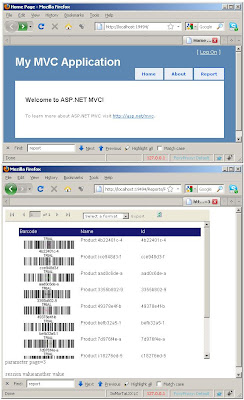
Reference
[0] http://neodynamic.com/ND/FaqsTipsTricks.aspx?tabid=66&prodid=1&sid=66#2
[1] ReportViewer ASP.NET Sample Local mode http://www.megaupload.com/?d=RMP2MMI1
[2] ReportViewer ASP.NET MVC Sample Local mode http://www.megaupload.com/?d=U4SCTYDG
[3]Understanding ASP.NET View State http://msdn.microsoft.com/en-us/library/ms972976.aspx
[4] Creating Charts Using Aspnet ReportViewer Control http://www.highoncoding.com/Articles/339_Creating_Charts_Using_Aspnet_ReportViewer_Control.aspx
[5] Microsoft Report Viewer Redistributable 2008 http://www.microsoft.com/downloads/en/details.aspx?familyid=cc96c246-61e5-4d9e-bb5f-416d75a1b9ef&displaylang=en
[6] Leveraging the ASP.NET ReportViewer Control http://www.devproconnections.com/article/aspnet2/leveraging-the-asp-net-reportviewer-control.aspx
And adapted for ASP.NET MVC on [2]
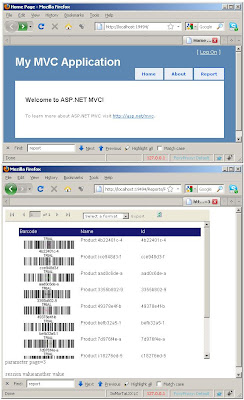
Reference
[0] http://neodynamic.com/ND/FaqsTipsTricks.aspx?tabid=66&prodid=1&sid=66#2
[1] ReportViewer ASP.NET Sample Local mode http://www.megaupload.com/?d=RMP2MMI1
[2] ReportViewer ASP.NET MVC Sample Local mode http://www.megaupload.com/?d=U4SCTYDG
[3]Understanding ASP.NET View State http://msdn.microsoft.com/en-us/library/ms972976.aspx
[4] Creating Charts Using Aspnet ReportViewer Control http://www.highoncoding.com/Articles/339_Creating_Charts_Using_Aspnet_ReportViewer_Control.aspx
[5] Microsoft Report Viewer Redistributable 2008 http://www.microsoft.com/downloads/en/details.aspx?familyid=cc96c246-61e5-4d9e-bb5f-416d75a1b9ef&displaylang=en
[6] Leveraging the ASP.NET ReportViewer Control http://www.devproconnections.com/article/aspnet2/leveraging-the-asp-net-reportviewer-control.aspx
Friday, August 20, 2010
Cross-Domain & jsonp (java struts, php, asp.net mvc, otros )
Cross-Domain Proxy
En el caso de Ajax, por seguridad sólo se permite acceder al mismo dominio origen de la página web que realiza la petición. Si se necesita acceder a otros servicios localizados en otros dominios, se instala un Cross-Domain proxy en el dominio origen que recibe las peticiones ajax y las reenvia a los dominios externos.
Con jsonp es posible la llamada cross-domain, debido a que no es una llamada ajax sino una carga de un script js completo que lanza una función que definimos en la url y que actúa como callback.
Mientras que por motivos de seguridad es lógico que Ajax no funcione en dominios distintos al que lanza la web; con esta técnica JSON con Padding se genera un archivo JSON dinámicamente dejandolo abierto en el script que lo crea. Una variable que podemos definir nosotros mismos en la url será colocada antes del objeto Json, así al crear el script Json decidimos que variable "callback" usar.
Referencias
[1] jQuery y Strust
http://blog.pontt.com/json-con-java/generar-respuesta-en-java-struts-para-getjson-de-jquery/
[2] jQuery y php http://www.9lessons.info/2009/12/display-cross-domain-data-json-callback.html
[3] jQuery y Asp.Net Mvc (cross-domain JSON to ASP.NET MVC with jQuery)
http://www.integratedwebsystems.com/2010/07/cross-domain-jsonp-using-asp-net-mvc-and-jquery/
[4] cross-domain JSON to ASP.NET MVC with jQuery II
http://stackoverflow.com/questions/2022878/posting-cross-domain-json-to-asp-net-with-jquery
[5] Genericos(muy buenos)
http://www.ibm.com/developerworks/library/wa-aj-jsonp1/
http://ox.no/posts/ajast-cross-domain-rest-calls-using-json-injection
[6] Json to JsonP (easy)
http://www.codeproject.com/KB/aspnet/JSONToJSONP.aspx
http://www.codedigest.com/Articles/jQuery/310_Calling_a_WebService_using_jQuery_in_ASPNet.aspx
[7] Cross-site data retrieval using JSONP http://www.stpe.se/2008/10/cross-site-data-retrieval-using-jsonp/
En el caso de Ajax, por seguridad sólo se permite acceder al mismo dominio origen de la página web que realiza la petición. Si se necesita acceder a otros servicios localizados en otros dominios, se instala un Cross-Domain proxy en el dominio origen que recibe las peticiones ajax y las reenvia a los dominios externos.
Con jsonp es posible la llamada cross-domain, debido a que no es una llamada ajax sino una carga de un script js completo que lanza una función que definimos en la url y que actúa como callback.
Mientras que por motivos de seguridad es lógico que Ajax no funcione en dominios distintos al que lanza la web; con esta técnica JSON con Padding se genera un archivo JSON dinámicamente dejandolo abierto en el script que lo crea. Una variable que podemos definir nosotros mismos en la url será colocada antes del objeto Json, así al crear el script Json decidimos que variable "callback" usar.
Referencias
[1] jQuery y Strust
http://blog.pontt.com/json-con-java/generar-respuesta-en-java-struts-para-getjson-de-jquery/
[2] jQuery y php http://www.9lessons.info/2009/12/display-cross-domain-data-json-callback.html
[3] jQuery y Asp.Net Mvc (cross-domain JSON to ASP.NET MVC with jQuery)
http://www.integratedwebsystems.com/2010/07/cross-domain-jsonp-using-asp-net-mvc-and-jquery/
[4] cross-domain JSON to ASP.NET MVC with jQuery II
http://stackoverflow.com/questions/2022878/posting-cross-domain-json-to-asp-net-with-jquery
[5] Genericos(muy buenos)
http://www.ibm.com/developerworks/library/wa-aj-jsonp1/
http://ox.no/posts/ajast-cross-domain-rest-calls-using-json-injection
[6] Json to JsonP (easy)
http://www.codeproject.com/KB/aspnet/JSONToJSONP.aspx
http://www.codedigest.com/Articles/jQuery/310_Calling_a_WebService_using_jQuery_in_ASPNet.aspx
[7] Cross-site data retrieval using JSONP http://www.stpe.se/2008/10/cross-site-data-retrieval-using-jsonp/
Labels:
ASP.NET MVC,
jQuery,
Web.Developer
Tuesday, June 08, 2010
ASP.NET HttpException: Maximum request length exceeded
Limite por defecto para uploads en Web.Config es 4096 (4 megabytes)
Las siguientes lineas cambian a 20MB
<configuration>
...
<system.web>
...
<httpRuntime maxRequestLength="20480" />
</system.web>
</configuration>
Otras Configuraciones
<httpRuntime executionTimeout="300" maxRequestLength="51200"/>
<httpRuntime
executionTimeout="1200"
maxRequestLength="102400"
useFullyQualifiedRedirectUrl="false"
minFreeThreads="8"
minLocalRequestFreeThreads="4"
appRequestQueueLimit="100" />
Nota:
maxRequestLength<=1048576 (1 GB) para .NET Framework 1.0/1.1 y
maxRequestLength<=2097151 (2 GB) for .NET Framework 2.0.
Referencias
FileUpEE - Large Uploads in ASP.NET:
http://support.softartisans.com/docs/fileupeev4/doc/dotnet/aspdotnet_largeuploads.asp
FileUpSE - large uploads in ASP.NET:
http://support.softartisans.com/docs/fileupv4/prog_g_dotnet_largeuploads.htm
Las siguientes lineas cambian a 20MB
<configuration>
...
<system.web>
...
<httpRuntime maxRequestLength="20480" />
</system.web>
</configuration>
Otras Configuraciones
<httpRuntime executionTimeout="300" maxRequestLength="51200"/>
<httpRuntime
executionTimeout="1200"
maxRequestLength="102400"
useFullyQualifiedRedirectUrl="false"
minFreeThreads="8"
minLocalRequestFreeThreads="4"
appRequestQueueLimit="100" />
Nota:
maxRequestLength<=1048576 (1 GB) para .NET Framework 1.0/1.1 y
maxRequestLength<=2097151 (2 GB) for .NET Framework 2.0.
Referencias
FileUpEE - Large Uploads in ASP.NET:
http://support.softartisans.com/docs/fileupeev4/doc/dotnet/aspdotnet_largeuploads.asp
FileUpSE - large uploads in ASP.NET:
http://support.softartisans.com/docs/fileupv4/prog_g_dotnet_largeuploads.htm
Friday, May 14, 2010
Thursday, April 15, 2010
ASP.NET Filtros de Acceso
Introducción
http://www.techbubbles.com/aspnet/creating-action-filters-in-aspnet-mvc-applications/
Filter interceptors
http://weblogs.asp.net/scottgu/archive/2008/07/14/asp-net-mvc-preview-4-release-part-1.aspx
Securing Your Controller Actions
http://blog.wekeroad.com/blog/aspnet-mvc-securing-your-controller-actions/
http://www.openbeta.cn/Default.aspx?Page=Filters&AspxAutoDetectCookieSupport=1
Action filter
http://www.allanonwriting.net/post/HOW-TO-Create-a-ASPNET-MVC-Action-Filters.aspx
http://www.techbubbles.com/aspnet/creating-action-filters-in-aspnet-mvc-applications/
Filter interceptors
http://weblogs.asp.net/scottgu/archive/2008/07/14/asp-net-mvc-preview-4-release-part-1.aspx
Securing Your Controller Actions
http://blog.wekeroad.com/blog/aspnet-mvc-securing-your-controller-actions/
http://www.openbeta.cn/Default.aspx?Page=Filters&AspxAutoDetectCookieSupport=1
Action filter
http://www.allanonwriting.net/post/HOW-TO-Create-a-ASPNET-MVC-Action-Filters.aspx
Subscribe to:
Comments (Atom)
-
Resources: [1] Hela https://ome.grc.nia.nih.gov/iicbu2008/hela/index.html
-
https://scfbm.biomedcentral.com/track/pdf/10.1186/1751-0473-3-6?site=scfbm.biomedcentral.com springer computer vision http://www.springer...
-
mas plugins http://devsnippets.com/reviews/using-jquery-to-style-design-elements-20-impressive-plugins.html http://www.extjs.com/deploy/dev/...
OSE SUNAT
Nubefact [1] https://www.operador.pe/registro [2] https://probar-xml.nubefact.com/ [3] xml examples https://drive.google.com/uc?id=1F5Tk3Wo...



