HDD Verification tool
$sudo apt-get install smartmontools
$sudo apt-get install gsmartcontrol
$sudo smartctl --all /dev/sda
Showing posts with label Hardware. Show all posts
Showing posts with label Hardware. Show all posts
Wednesday, February 14, 2018
Wednesday, May 29, 2013
Extend USB with UTP (20mts) Solved!
White Orange & Orange <=> Red
White Green <=> White
Green <=> Green
Rest <=> Black.
References:
[1] http://www.instructables.com/id/How-to-Extend-yout-USB-using-UTP/step2/The-making-of-Part-1/
[2] http://tutallerdebricolaje.com/como-hacer-un-alargador-o-extensor-usb/
[3] http://forums.hardwarezone.com.sg/mass-order-corner-251/mo-power-over-ethernet-poe-convertor-turn-any-ip-camera-into-poe-device-3826552.html
Thursday, May 23, 2013
Trying Mount W7 Image (Ghost) over VMWare
Problem:
I need start Virtual Machine with W7, so i don't have DVD Installer, but i have W7 image (created with Norton Ghost).
I Think make one iso file with W7 image for mount that, next mount ghost boot tool for restore from W7 iso file, but ghost not read files from iso mounted.
One alternative is mount USB as Hard Disk, but now my usb have only 4Gb (image file is ~ 7Gb )
I Think too mount iso image over virtual drive using winmount http://www.winmount.com/winmount-free.html
VMware vCenter Converter StandAlone (tool for convert your physical computer to virtual machine)
thinking more, then i choice one solution very very crazy.
I try shrink my physical partition for add one aditional partition using Computer Management, Disk Managment (10Gb), then attach that new partition on VMWare Disk and try restore image with Ghost.
So, Microsoft Windows Server 2008 R2 – Media is write protected. For resolve that you need execute next commands.
cmd
diskpart
list disk
select disk N
attributes disk clear readonly
* Too i try put .gho file into .iso for mount then restore, for that i need use iso editor, por example poweriso:
http://www.poweriso.com/download.htm (v5.6)
Name: TEAM CRUDE
Key : MIT68-I7WLE-CAGZN-DJYPR-PVNE4
* Alternatives
http://www.magiciso.com/download.htm
http://www.minidvdsoft.com/isocreator/
* Ghost32 ( For Convert .gho to .vmdk )
>ghost64 -clone,mode=restore,src=AmdW7-100.GHO,dst=toW7-100.vmdk -batch -sure
[1] http://www.mediafire.com/download/s2xp8f734b5a5xa/Ghost32_ghost64_11.5.1_Symantec.rar
[2] Convert .gho to .vmdk using ghost32 http://www.gregoryaubry.com/virtualisation-2/converting-image-file-format-from-gho-to-vmdk-and-from-vmdk-to-gho-symantec-connect/
*Plop BootManager (force boot from USB on VMware) http://www.plop.at/en/bootmanager/download.html
* System Repair Disk (ISO) http://www.windowsreinstall.com/winre/createfromiso/#Downloads
* http://www.filecrop.com (for search resources)
I need start Virtual Machine with W7, so i don't have DVD Installer, but i have W7 image (created with Norton Ghost).
I Think make one iso file with W7 image for mount that, next mount ghost boot tool for restore from W7 iso file, but ghost not read files from iso mounted.
One alternative is mount USB as Hard Disk, but now my usb have only 4Gb (image file is ~ 7Gb )
I Think too mount iso image over virtual drive using winmount http://www.winmount.com/winmount-free.html
VMware vCenter Converter StandAlone (tool for convert your physical computer to virtual machine)
thinking more, then i choice one solution very very crazy.
I try shrink my physical partition for add one aditional partition using Computer Management, Disk Managment (10Gb), then attach that new partition on VMWare Disk and try restore image with Ghost.
So, Microsoft Windows Server 2008 R2 – Media is write protected. For resolve that you need execute next commands.
cmd
diskpart
list disk
select disk N
attributes disk clear readonly
* Too i try put .gho file into .iso for mount then restore, for that i need use iso editor, por example poweriso:
http://www.poweriso.com/download.htm (v5.6)
Name: TEAM CRUDE
Key : MIT68-I7WLE-CAGZN-DJYPR-PVNE4
* Alternatives
http://www.magiciso.com/download.htm
http://www.minidvdsoft.com/isocreator/
* Ghost32 ( For Convert .gho to .vmdk )
>ghost64 -clone,mode=restore,src=AmdW7-100.GHO,dst=toW7-100.vmdk -batch -sure
[1] http://www.mediafire.com/download/s2xp8f734b5a5xa/Ghost32_ghost64_11.5.1_Symantec.rar
[2] Convert .gho to .vmdk using ghost32 http://www.gregoryaubry.com/virtualisation-2/converting-image-file-format-from-gho-to-vmdk-and-from-vmdk-to-gho-symantec-connect/
*Plop BootManager (force boot from USB on VMware) http://www.plop.at/en/bootmanager/download.html
* System Repair Disk (ISO) http://www.windowsreinstall.com/winre/createfromiso/#Downloads
* http://www.filecrop.com (for search resources)
Monday, May 20, 2013
Nucom model R5000UNv2 Settings (Enable VNC ports by telnet)
Problem:
I need open vnc port 5900/5901 but i don't acces to GUI console(Web), only i have access to network by ssh. Then i need login to router and try set that with commands.
Syntax:
natp add <name> <WAN Interface> <TCP/UDP|TCP|UDP> <External Port(start:end)>
<Internal Port(start:end)> <ipaddr>
#telnet 192.168.1.1
> wan show # for show wan interfaces
> natp show table # for show current settings
> natp add vncport ppp0 TCP/UDP 5901:5901 5901:5901 192.168.1.100
ready!
Notes:
* Try use TP-Link W8960N for bandwidth control.
* If router mac is AABBCCDDEEFF try use BBAADDCCFFEE and user admin (Probably work)
References:
[1] http://www.adslzone.net/postt276042.html
I need open vnc port 5900/5901 but i don't acces to GUI console(Web), only i have access to network by ssh. Then i need login to router and try set that with commands.
Syntax:
natp add <name> <WAN Interface> <TCP/UDP|TCP|UDP> <External Port(start:end)>
<Internal Port(start:end)> <ipaddr>
#telnet 192.168.1.1
> wan show # for show wan interfaces
> natp show table # for show current settings
> natp add vncport ppp0 TCP/UDP 5901:5901 5901:5901 192.168.1.100
ready!
Notes:
* Try use TP-Link W8960N for bandwidth control.
* If router mac is AABBCCDDEEFF try use BBAADDCCFFEE and user admin (Probably work)
References:
[1] http://www.adslzone.net/postt276042.html
Tuesday, May 07, 2013
Impresora Ticketera
POS-D, SP-POS76IIRC
http://poshttp://www.blogger.com/img/blank.gif-d.com/
Driver
http://www.4shared.com/rar/3kcX-tck/Driver-posd-matricial_SP76II.html
Deprecated, then use generic driver on W7 and others different to XP.
Tools Resource:
[1] Adding generic values https://pos-x.com/support-article/printer-installation-workaround-thermal/
[2] PDF Printer https://www.pdfforge.org/pdfcreator/download
Driver
http://www.4shared.com/rar/3kcX-tck/Driver-posd-matricial_SP76II.html
Deprecated, then use generic driver on W7 and others different to XP.
Tools Resource:
[1] Adding generic values https://pos-x.com/support-article/printer-installation-workaround-thermal/
[2] PDF Printer https://www.pdfforge.org/pdfcreator/download
Wednesday, April 17, 2013
Emulate Virtual CD/DVD-RW
Alternatives
A) TotalMounter http://www.kernsafe.com/download/totalmounter.aspx
B) Phantom Drive http://zonadictoz.org/programas/38436/emular-virtual-cd-rw-dvd-rw-bluray.html
References:
[1] Best Free CD-DVD Emulation Software http://www.techsupportalert.com/best-free-cd-emulator.htm
A) TotalMounter http://www.kernsafe.com/download/totalmounter.aspx
B) Phantom Drive http://zonadictoz.org/programas/38436/emular-virtual-cd-rw-dvd-rw-bluray.html
References:
[1] Best Free CD-DVD Emulation Software http://www.techsupportalert.com/best-free-cd-emulator.htm
Labels:
Hardware,
Support,
Windows.Developer
Saturday, March 10, 2012
Thursday, April 28, 2011
Ghost::How to Clone Partition from Intel to Amd processor.
boot from windows xp cdrom, and select install(F8) and next repair(After copying the installation data to the drive, you should boot once again from the cdrom - not from your harddisk)
on second boot select Repair on first screen, login and execute next commands.
cd c:\windows\system32\drivers
c:\windows\system32\drivers>del intelide.sys
c:\windows\system32\drivers>del intelppm.sys
exit and wait reboot
Note:
I try delete files after clone(using external boot cd) and reset then works fine.
References:
[1]http://www.cpuhack.com/wordpress/?p=142
[2]using register mode http://support.microsoft.com/kb/314082
on second boot select Repair on first screen, login and execute next commands.
cd c:\windows\system32\drivers
c:\windows\system32\drivers>del intelide.sys
c:\windows\system32\drivers>del intelppm.sys
exit and wait reboot
Note:
I try delete files after clone(using external boot cd) and reset then works fine.
References:
[1]http://www.cpuhack.com/wordpress/?p=142
[2]using register mode http://support.microsoft.com/kb/314082
Monday, July 12, 2010
Power Line Communication (Dispositivos)
Power Line Communication
http://listado.mercadolibre.com.pe/Adaptador-Plc-Ethernet
http://listado.mercadolibre.com.pe/Adaptador-Plc-Ethernet
Tuesday, July 06, 2010
Configuración conector DB15 para Monitor LG 500G
No siempre todos los fabricantes siguen el standard, asi q despues de 8hr de jugar con el cautil logré encontrar esta configuración.
Rosado (en el tuyo rojo) = pin 1
Verde = pin 2
Azul = pin 3
Tierra = pin 4
Negro delgado = pin 5
Tierra = pin 6
Morado = pin 9
Tierra = pin 11 (este es el que va al zocalo)
Anaranjado = pin 12
Transparenete/Gris = pin 13
Amarillo = pin 14
Blanco = pin 15
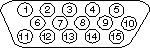
Rosado (en el tuyo rojo) = pin 1
Verde = pin 2
Azul = pin 3
Tierra = pin 4
Negro delgado = pin 5
Tierra = pin 6
Morado = pin 9
Tierra = pin 11 (este es el que va al zocalo)
Anaranjado = pin 12
Transparenete/Gris = pin 13
Amarillo = pin 14
Blanco = pin 15
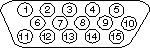
Subscribe to:
Comments (Atom)
-
mas plugins http://devsnippets.com/reviews/using-jquery-to-style-design-elements-20-impressive-plugins.html http://www.extjs.com/deploy/dev/...
-
Resources: [1] Hela https://ome.grc.nia.nih.gov/iicbu2008/hela/index.html
-
https://scfbm.biomedcentral.com/track/pdf/10.1186/1751-0473-3-6?site=scfbm.biomedcentral.com springer computer vision http://www.springer...
Nemo thumbnail
For solve mp4 preview sudo apt install ffmpegthumbnailer ffmpegthumbs



