Tabbed Accounts
http://wiki.developerforce.com/index.php/Tabbed_Accounts_in_30_seconds
Custom button
http://cathylopez.com/2010/02/22/invoke-apex-from-custom-button-using-visualforce-page/
Advanced component
http://www.tehnrd.com/super-cool-advanced-lookup-component/
Redirecting Users to Different Visualforce Pages
http://jeffdonthemic.wordpress.com/2008/11/14/redirecting-users-to-different-visualforce-pages/
Record Type Redirect to VisualForce Page Using Button Override
http://www.forcetips.com/2010/05/record-type-redirect-to-visualforce-page-using-button-override/
Wednesday, September 29, 2010
Friday, September 24, 2010
Windows XP Inicio rápido
Si no se puede restaurar en la barra la sección de inicio rápido, ejecuta las siguientes lineas:
1) Inicio, Ejecutar regsvr32 /i shell32.dll
2) Inicio, Ejecutar regsvr32 /i browseui.dll
Restaurar Mostrar Escritorio
Abrir la carpeta C:\Documents and Settings\[USER]\Datos de programa\Microsoft\Internet Explorer\Quick Launch.
-------------Desktop.scf--------------
[Shell]
Command=2
IconFile=explorer.exe,3
[Taskbar]
Command=ToggleDesktop
--------------------------------------
1) Inicio, Ejecutar regsvr32 /i shell32.dll
2) Inicio, Ejecutar regsvr32 /i browseui.dll
Restaurar Mostrar Escritorio
Abrir la carpeta C:\Documents and Settings\[USER]\Datos de programa\Microsoft\Internet Explorer\Quick Launch.
-------------Desktop.scf--------------
[Shell]
Command=2
IconFile=explorer.exe,3
[Taskbar]
Command=ToggleDesktop
--------------------------------------
Thursday, September 23, 2010
Wednesday, September 22, 2010
Spring.NET NHibernate Dynamic ConnectionString
Configuration cfg = new
Configuration().Configure("hibernate.cfg.xml");
cfg.SetProperty("connection.connection_string", "Data
Source=MI_BASE;User ID=ID_USUARIO; Password=PASS_USUARIO");
References
[1] The Spring.NET Framework
http://www.springframework.net/doc-latest/reference/html/index.html
[2] http://gist.github.com/432083 (src-best)
[3] Changing your connection string at runtime with Spring.Net (src)
http://blog.bennymichielsen.be/2009/03/24/changing-your-connection-string-at-runtime-with-spring-net/
[4]How to change a connection string at runtime? (src)
http://forum.springframework.net/showthread.php?t=3390&page=3
[5] Authentication, Impersonation, and Dynamic NHibernate Connection Strings
http://jasondentler.com/blog/2009/11/authentication-impersonation-and-dynamic-nhibernate-connection-strings/
[6] Setting and retrieving the database connectionstring in nHibernate
http://codebetter.com/blogs/peter.van.ooijen/archive/2008/03/07/setting-and-retrieving-the-database-connectionstring-in-nhibernate.aspx
Configuration().Configure("hibernate.cfg.xml");
cfg.SetProperty("connection.connection_string", "Data
Source=MI_BASE;User ID=ID_USUARIO; Password=PASS_USUARIO");
References
[1] The Spring.NET Framework
http://www.springframework.net/doc-latest/reference/html/index.html
[2] http://gist.github.com/432083 (src-best)
[3] Changing your connection string at runtime with Spring.Net (src)
http://blog.bennymichielsen.be/2009/03/24/changing-your-connection-string-at-runtime-with-spring-net/
[4]How to change a connection string at runtime? (src)
http://forum.springframework.net/showthread.php?t=3390&page=3
[5] Authentication, Impersonation, and Dynamic NHibernate Connection Strings
http://jasondentler.com/blog/2009/11/authentication-impersonation-and-dynamic-nhibernate-connection-strings/
[6] Setting and retrieving the database connectionstring in nHibernate
http://codebetter.com/blogs/peter.van.ooijen/archive/2008/03/07/setting-and-retrieving-the-database-connectionstring-in-nhibernate.aspx
Monday, September 20, 2010
CMS Drupal Themes (Temas)
theme developer module for drupal
http://drupal.org/node/209561
Make drupal them step by step
http://www.inmensia.com/articulos/drupal/temas.html
http://drupal.org/node/209561
Make drupal them step by step
http://www.inmensia.com/articulos/drupal/temas.html
Friday, September 17, 2010
Wednesday, September 15, 2010
Sunday, September 12, 2010
VB6 C#.NET Interop
[1] Using .NET Controls in VB6 http://www.codeproject.com/KB/vb-interop/UsingDotNETControlsInVB6.aspx
[2] Interop Forms Toolkit 2.0 Tutorial http://www.codeproject.com/KB/vb-interop/VB6InteropToolkit2.aspx
[3] InteropForms ToolKit - Visual Studio 2008 http://blogs.msdn.com/b/vbteam/archive/2008/03/05/interopforms-toolkit-visual-studio-2008-edition.aspx
[2] Interop Forms Toolkit 2.0 Tutorial http://www.codeproject.com/KB/vb-interop/VB6InteropToolkit2.aspx
[3] InteropForms ToolKit - Visual Studio 2008 http://blogs.msdn.com/b/vbteam/archive/2008/03/05/interopforms-toolkit-visual-studio-2008-edition.aspx
Thursday, September 09, 2010
Funny links
http://www.pixyard.com/_Huge_dogs
http://smilepanic.com/funny-animals-8#67
http://www.weirdexistence.com/very-attractive-female-cartoons/
Hello World
http://artsyspot.com/hello-world/
http://www.funfani.com
http://www.weirdexistence.com/very-naughty-animals/
Bichos pelo mundo
http://g1.globo.com/mundo/fotos/2010/04/bichos-pelo-mundo.html
http://smilepanic.com/funny-animals-8#67
http://www.weirdexistence.com/very-attractive-female-cartoons/
Hello World
http://artsyspot.com/hello-world/
http://www.funfani.com
http://www.weirdexistence.com/very-naughty-animals/
Bichos pelo mundo
http://g1.globo.com/mundo/fotos/2010/04/bichos-pelo-mundo.html
ReportViewer with ASP.NET/ASP.NET MVC in Local Mode
Source code of original tutorial How to create local reports RDLC featuring barcode images in ASP.NET[0] on [1].
And adapted for ASP.NET MVC on [2]
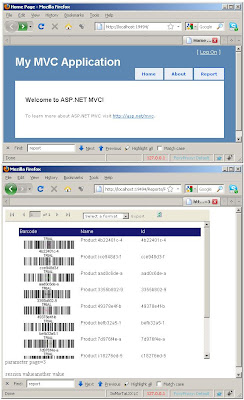
Reference
[0] http://neodynamic.com/ND/FaqsTipsTricks.aspx?tabid=66&prodid=1&sid=66#2
[1] ReportViewer ASP.NET Sample Local mode http://www.megaupload.com/?d=RMP2MMI1
[2] ReportViewer ASP.NET MVC Sample Local mode http://www.megaupload.com/?d=U4SCTYDG
[3]Understanding ASP.NET View State http://msdn.microsoft.com/en-us/library/ms972976.aspx
[4] Creating Charts Using Aspnet ReportViewer Control http://www.highoncoding.com/Articles/339_Creating_Charts_Using_Aspnet_ReportViewer_Control.aspx
[5] Microsoft Report Viewer Redistributable 2008 http://www.microsoft.com/downloads/en/details.aspx?familyid=cc96c246-61e5-4d9e-bb5f-416d75a1b9ef&displaylang=en
[6] Leveraging the ASP.NET ReportViewer Control http://www.devproconnections.com/article/aspnet2/leveraging-the-asp-net-reportviewer-control.aspx
And adapted for ASP.NET MVC on [2]
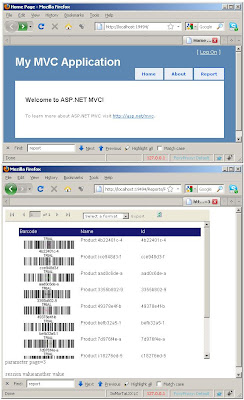
Reference
[0] http://neodynamic.com/ND/FaqsTipsTricks.aspx?tabid=66&prodid=1&sid=66#2
[1] ReportViewer ASP.NET Sample Local mode http://www.megaupload.com/?d=RMP2MMI1
[2] ReportViewer ASP.NET MVC Sample Local mode http://www.megaupload.com/?d=U4SCTYDG
[3]Understanding ASP.NET View State http://msdn.microsoft.com/en-us/library/ms972976.aspx
[4] Creating Charts Using Aspnet ReportViewer Control http://www.highoncoding.com/Articles/339_Creating_Charts_Using_Aspnet_ReportViewer_Control.aspx
[5] Microsoft Report Viewer Redistributable 2008 http://www.microsoft.com/downloads/en/details.aspx?familyid=cc96c246-61e5-4d9e-bb5f-416d75a1b9ef&displaylang=en
[6] Leveraging the ASP.NET ReportViewer Control http://www.devproconnections.com/article/aspnet2/leveraging-the-asp-net-reportviewer-control.aspx
Wednesday, September 08, 2010
Salesforce tips
Colors
http://www.interactiveties.com/b_custom_colors.php
Resume
http://www.scribd.com/doc/37003218/Force-com-fundamentals
Rally Support
https://docs.rallydev.com/rsm/setup.pdf
Creating web tab
http://tttest.nfshost.com/screensteps/Creating_a_Web_Tab_in_Salesforce_for_Training_Content.html
User experience
http://www.nimbleuser.com/blogs/Knowledge_Base/knowledge_base/Salesforce_com_User_Experience_%E2%80%93_How_Low%E2%80%A6_I_mean_Granular,_can_you_go_.aspx
http://www.visokio.com/installed-salesforce-tab
Send SMS from salesforce
http://www.clintslee.com/2010/07/19/send-sms-from-salesforce-build-your-own/
Traveling Salesman: Using Google Data on Salesforce.com
http://code.google.com/apis/gdata/articles/salesforce.html
Tutorial: SalesForce.com Integration (Surveygizmo)
http://www.surveygizmo.com/survey-support/tutorials/salesforce-integration/
http://www.interactiveties.com/b_custom_colors.php
Resume
http://www.scribd.com/doc/37003218/Force-com-fundamentals
Rally Support
https://docs.rallydev.com/rsm/setup.pdf
Creating web tab
http://tttest.nfshost.com/screensteps/Creating_a_Web_Tab_in_Salesforce_for_Training_Content.html
User experience
http://www.nimbleuser.com/blogs/Knowledge_Base/knowledge_base/Salesforce_com_User_Experience_%E2%80%93_How_Low%E2%80%A6_I_mean_Granular,_can_you_go_.aspx
http://www.visokio.com/installed-salesforce-tab
Send SMS from salesforce
http://www.clintslee.com/2010/07/19/send-sms-from-salesforce-build-your-own/
Traveling Salesman: Using Google Data on Salesforce.com
http://code.google.com/apis/gdata/articles/salesforce.html
Tutorial: SalesForce.com Integration (Surveygizmo)
http://www.surveygizmo.com/survey-support/tutorials/salesforce-integration/
Tuesday, September 07, 2010
Wireless tools
MicroAlcarria (distance/distancia)
http://www.microalcarria.com/miscelanea/distancia_antenas.php
http://www.paramowifix.net/antenas/calculoenlacewlan.html
http://www.microalcarria.com/miscelanea/distancia_antenas.php
http://www.paramowifix.net/antenas/calculoenlacewlan.html
Thursday, September 02, 2010
Flash tools freeware
Slides/Media Slide Show
http://www.flashxml.net/
mp3 player
http://www.colewebs.org/spip.php?article24
Flash Animations with XML
http://www.flashcomponents.net/components/free_flash_files.html
http://www.flashxml.net/
mp3 player
http://www.colewebs.org/spip.php?article24
Flash Animations with XML
http://www.flashcomponents.net/components/free_flash_files.html
Wednesday, September 01, 2010
Snapshot of website, Webshot, WebCapture
online (not full height)
http://webthumb.bluga.net/home
desktop (full height/Best for me)
http://www.websitescreenshots.com/
Firefox addon (Screengrab)
https://addons.mozilla.org/es-ES/firefox/addon/1146/
http://webthumb.bluga.net/home
desktop (full height/Best for me)
http://www.websitescreenshots.com/
Firefox addon (Screengrab)
https://addons.mozilla.org/es-ES/firefox/addon/1146/
Tuesday, August 31, 2010
Php Cms Resources
CMS without database
1) http://get-simple.info/download/ (best for me)
Themes http://get-simple.info/extend/all_themes.php
2) Cms from Scratch http://cmsfromscratch.com/user-guide/
https://code.google.com/archive/p/cmsfromscratch/downloads (2nd)
CMS with database
1) Drupal http://drupal.org/project
1.1) Languaje http://localize.drupal.org/translate/languages
CMS Related Resources
[1]CMS without database
http://www.makeuseof.com/tag/gpeasy-simple-cms-no-database/
http://forums.digitalpoint.com/showthread.php?t=1073287
[2] Build your CMS http://css-tricks.com/php-for-beginners-building-your-first-simple-cms/
Plugins
[3] Rich text editor http://ckeditor.com/download
More resources:
https://www.cmscritic.com/top-10-simple-cms/
1) http://get-simple.info/download/ (best for me)
Themes http://get-simple.info/extend/all_themes.php
2) Cms from Scratch http://cmsfromscratch.com/user-guide/
https://code.google.com/archive/p/cmsfromscratch/downloads (2nd)
CMS with database
1) Drupal http://drupal.org/project
1.1) Languaje http://localize.drupal.org/translate/languages
CMS Related Resources
[1]CMS without database
http://www.makeuseof.com/tag/gpeasy-simple-cms-no-database/
http://forums.digitalpoint.com/showthread.php?t=1073287
[2] Build your CMS http://css-tricks.com/php-for-beginners-building-your-first-simple-cms/
Plugins
[3] Rich text editor http://ckeditor.com/download
More resources:
https://www.cmscritic.com/top-10-simple-cms/
Windows XP/Linux Boot Desde USB
Windows XP USB Portable
Fué creado con el PE-Builder, ocupa ~ 150 megabytes
Secuencia:
- Seleccionar como opción de booteo el dispositivo USB.
- Descargar paquete [2],[3],[4]
- Formatear USB/Pendrive con HP USB Disk Storage format Tool(HPUSBFW.EXE) en FAT
- Copiar todos los archivos a nuestro pendrive
- Reiniciar
Linux USB Portable
Secuencia:
- Descargar http://unetbootin.sourceforge.net/ (Win/Linux)
- Ejecutar UNetbootin con opción Disk image para copiar .ISO al USB
- Ejecutar bootinst.bat/bootinst.sh según donde lo estes creando
Crear instalador Windows XP/Vista/7 Desde USB
WinToFlash[1] inicia un asistente que te ayudará a extraer el contenido de una ventana de instalación de CD o DVD y lo transfiere a una unidad USB para convertirse en un sustituto de arranque para la unidad óptica.
Referencias:
[1]http://wintoflash.com/download/es/
[2] http://rapidshare.com/files/79488093/WinXP-USB-www.DraxOfAvalon.com.rar
[3]http://www.x-caleta.com/software/20557-windows-xp-usb-portable-espasol.html
[4] http://rapidshare.com/files/137088930/Windows_XP_USB_Flash_Vagoneta_Edition.rar
Usar PeToUSB.exe, Quick format, Enable File Copy.
Fué creado con el PE-Builder, ocupa ~ 150 megabytes
Secuencia:
- Seleccionar como opción de booteo el dispositivo USB.
- Descargar paquete [2],[3],[4]
- Formatear USB/Pendrive con HP USB Disk Storage format Tool(HPUSBFW.EXE) en FAT
- Copiar todos los archivos a nuestro pendrive
- Reiniciar
Linux USB Portable
Secuencia:
- Descargar http://unetbootin.sourceforge.net/ (Win/Linux)
- Ejecutar UNetbootin con opción Disk image para copiar .ISO al USB
- Ejecutar bootinst.bat/bootinst.sh según donde lo estes creando
Crear instalador Windows XP/Vista/7 Desde USB
WinToFlash[1] inicia un asistente que te ayudará a extraer el contenido de una ventana de instalación de CD o DVD y lo transfiere a una unidad USB para convertirse en un sustituto de arranque para la unidad óptica.
Referencias:
[1]http://wintoflash.com/download/es/
[2] http://rapidshare.com/files/79488093/WinXP-USB-www.DraxOfAvalon.com.rar
[3]http://www.x-caleta.com/software/20557-windows-xp-usb-portable-espasol.html
[4] http://rapidshare.com/files/137088930/Windows_XP_USB_Flash_Vagoneta_Edition.rar
Usar PeToUSB.exe, Quick format, Enable File Copy.
Monday, August 30, 2010
Subscribe to:
Comments (Atom)
-
mas plugins http://devsnippets.com/reviews/using-jquery-to-style-design-elements-20-impressive-plugins.html http://www.extjs.com/deploy/dev/...
-
Resources: [1] Hela https://ome.grc.nia.nih.gov/iicbu2008/hela/index.html
-
https://scfbm.biomedcentral.com/track/pdf/10.1186/1751-0473-3-6?site=scfbm.biomedcentral.com springer computer vision http://www.springer...
Sunat padron
awk -F\| '{print>$1}' file1 awk -F\| '{print $1","$2","$5","$6" "$7" "...



